|
View previous topic :: View next topic
|
| Author |
Message |
zouhairzak
New User
Joined: 09 Aug 2023
Posts: 3
Location: Morocco
|
|

|
|
Hi everyone,
I hope this message finds you well. I'm currently working with MVS and I'm eager to customize the logon screen to enhance the user experience for our system. However, I'm relatively new to this aspect and would greatly appreciate your insights and guidance on how to achieve this. If you have experience with MVS or mainframe customization, your expertise would be invaluable to me.
I'm working on a project that involves making some user interface improvements to our MVS system. One of the tasks I'm tackling is changing the MVS logon screen. I've looked through the documentation available, but I'm finding it a bit challenging to piece everything together. I'm hoping to learn from your experiences and advice.
Are there any tools or utilities that can simplify the process of changing the logon screen? Any recommendations for software that can help in this task? |
|
| Back to top |
|
 |
sergeyken
Senior Member

Joined: 29 Apr 2008
Posts: 2141
Location: USA
|
|

|
|
Never heard of "MVS logon screen"... 
Where did you find that? Any screenshot? |
|
| Back to top |
|
 |
zouhairzak
New User
Joined: 09 Aug 2023
Posts: 3
Location: Morocco
|
|

|
|
I'm new with the mainframe environment, so I apologize if I don't use the terminology accurately. The MVS logon screen I'm referring to is the one that shows up prior to accessing TSO or ISPF. It resembles something like these images. 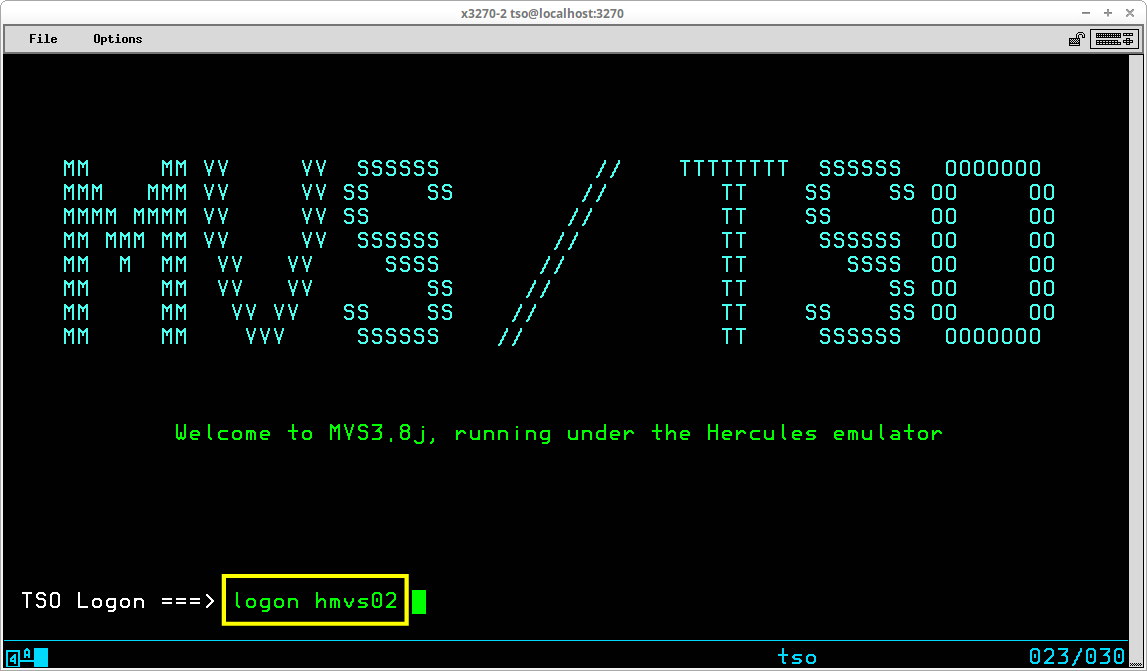
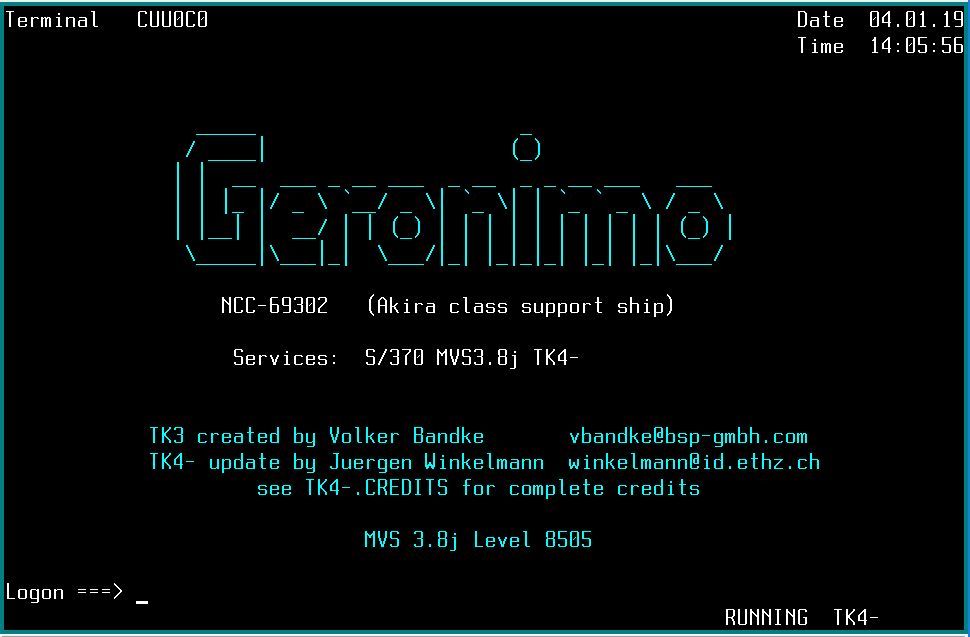 [/img] [/img] |
|
| Back to top |
|
 |
prino
Senior Member

Joined: 07 Feb 2009
Posts: 1315
Location: Vilnius, Lithuania
|
|

|
|
| User improvements for a screen that's seen for 15 seconds? Are you sure you've got your priorities right??? |
|
| Back to top |
|
 |
zouhairzak
New User
Joined: 09 Aug 2023
Posts: 3
Location: Morocco
|
|

|
|
Hi Prino,
Apologies  , it's not about enhancing the user interface, but rather making modifications to the UI(Like adding the name of LPAR you're working with, adding the entreprise logo etc) , it's not about enhancing the user interface, but rather making modifications to the UI(Like adding the name of LPAR you're working with, adding the entreprise logo etc) |
|
| Back to top |
|
 |
enrico-sorichetti
Superior Member

Joined: 14 Mar 2007
Posts: 10888
Location: italy
|
|
| Back to top |
|
 |
Pedro
Global Moderator

Joined: 01 Sep 2006
Posts: 2594
Location: Silicon Valley
|
|

|
|
I realize that you are using an older version...
A recent TSO customization manual (see section 'Logon panel customization') mentions the use of TSO logon panels.
| Quote: |
| Source code for the logon panel modules for mixed case U.S. English (IKJLPENU, IKJLQENU, and IKJLHENU) and uppercase U.S. English (IKJLPENP, IKJLQENU and IKJLHENP) can be found in SYS1.SAMPLIB. |
Perhaps there is something similar in your older version.
I have not looked at the source, but believe that it relies on writing 3270 datastream instructions to work in a full screen mode. Even with having the source, making changes is non trivial, even pretty hard.
Even testing it is hard... the manual mentions putting your modules into LPA. But I think you can use an APF dataset and change your test logon proc to steplib to it while testing. Be careful not to create a situation where you cannot log on.
It seems that you are using Hercules... likely the source is there somewhere. If you do not have the source, you might be able to use the dis-assembler which comes with the IBM High Level Assembler. It recreates the source, but as there are no comments, it is hard to understand the code. |
|
| Back to top |
|
 |
|
|


