|
View previous topic :: View next topic
|
| Author |
Message |
Kisor
New User
Joined: 24 Jul 2003
Posts: 7
|
|

|
|
Hi,
I have not worked in Xpeditor whereas many company they ask for person expertised in Xpeditor. I request to give some site which will help me to learn Xpeditor and their Usage.
Regards,
S.Kisor Kumar |
|
| Back to top |
|
 |
mdtendulkar
Active User

Joined: 29 Jul 2003
Posts: 237
Location: USA
|
|

|
|
Hello,
Below is the information you may require:
XPEDITER TSO
Important Commands
• After setting After break points and Before break points in a program, suppose you intend to know all the break points set in the program, type this command in the command line :
SHOW BREAKS.
• Can we set the after and before break points on the same line? Yes we can. Type B on the line number and press enter. Then type A on the same line number and press enter. Now the question arises what would it display A or B. It displays an @ which shows that both the break points are set on the same line.
• You want to set a break point on all the paragraph names. It is really cumbersome to keep typing B on every line number of the paragraphs. But there is a solution to this burden too. Type this command on the command line :
BEFORE ALL PARA
• Pressing F9 non stop just to trace the flow of the program is definitely going to lead to a finger ache. There is a solution to this so that you could stay back to your seats and keep watching the flow of the program. Type this command on the command line.
GO TRACE
• Go Trace – This traverses through the program with such high speeds that it would virtually impossible to trace the flow of it. This makes the intention behind, you typing this command totally futile. To avoid it you could type this helpful command on the command line without the brackets.
SET DELAY ( Time factor )
• There are two sections of the Xpediter screen. One is the data display screen and the program display screen. These are jargons used by me. As you know that, to display the values the variables in the data display section of the Xpediter screen we used to type the command K Variable Name (which stands for Keep). Suppose you intend to see the values in the variable in the program display section of the Xpediter screen we could use the command P variable name ( which stands for Peek )
• Suppose you want to scroll the values displayed in the data display section of the Xpediter Screen then we could type the following command on the command Line.
DLEFT ( Data Left - For Left scrolling )
DRIGHT ( Data Right - For Right Scrolling )
• When we display the value in the variable with the K or P command and we want to display the same in Hex mode. Just type H on the line number of the displayed variable. To cancel the hex mode type DH on the same line number.
• Suppose the current statement of execution is on some line which is identified by the place where the pointer = = = > is. Now suppose we are currently viewing some line on the screen which we do not know, is how many pages below or above the current statement of execution and we want to go back to the executable statement, just press PF6. It takes you back to the current statement of execution irrespective of whichever statement in whichever program you are.
• When there is an array defined and you have issued a keep command for the entire array or a variable of the array, it displays the value in the data display section of the Xpediter screen. It also displays the value of the subscript on the top. When we want to see value of the variable in every occurrence we could just append to the value of the subscript with +1. If the value of the subscript is 1 and you want to see the value of the 2nd occurrence too just type it as 1+1. With every [Enter] that you press it keeps incrementing the subscript and displays the value for you.
• Suppose we want to stop the execution of the program when the value of a particular variable changes. Type the following command on the command line.
WHEN ( Variable Name )
• The same way we can also code any number of when statements, one after the another.
• If you want do have a look at all the when statements that you have set for that particular program just type this command in the command line.
SHOW WHEN
• If you want to delete the when statements just type this command in the command line. This will delete all the when statements.
DELETE WHEN
• This is a very important statement which is very useful to keep track of the number of times the control has passed to a particular line and pause it. For eg. If you want to see the step by step processing of the program when it goes through a particular read statement the 6th time, then just type this command on the command line.
COUNT ( Line Number ) MAX ( Number ).
Line Number - denotes the line number of the program where you want the stop the processing.
Number - denotes maximum number of times the control should pass through above stated line number.
• When we debug a called program we generally use the command SOURCE ( Program Name) and set break points in the called program. By doing that the control stops in the called program where the breakpoint has been set. This command when typed on the command line sets the default before and after breakpoints in the called program.
INTERCEPT ( Program Name )
• There is this important command which we could have used extensively in the Y2K testing. No regrets. We could use it in future too. This is a command that can be used for analysis.
FIND ( Variable Name ) ALIAS.
This command finds all the reference of the variable name. It finds all the places where the variable name has been used and the redefinition of the variable and its group items.
FIND ( Variable Name ) IND.
This command finds all the indirect references of the variable name stated above.
Hope this will help you.
Regards
Mayuresh |
|
| Back to top |
|
 |
TopNotch
New User
Joined: 28 May 2003
Posts: 9
Location: NewJersey, USA
|
|

|
|
Key Features of XPEDITER:
Interactive Debugging:
Provides the ability to step through code line-by-line, set breakpoints, and inspect variables in real-time.
Breakpoints:
Users can set conditional and unconditional breakpoints to pause program execution at specific points for detailed inspection.
Variable Monitoring and Modification:
Allows users to view and change the values of variables while the program is paused, helping to understand and fix issues quickly.
Trace and Step Functions:
Supports tracing the execution flow and stepping through code statements to closely observe program behavior.
Batch and Online Debugging:
Can be used to debug both batch jobs and online transactions, including those running under CICS (Customer Information Control System).
Support for Multiple Languages:
Works with COBOL, PL/I, Assembler, and other mainframe programming languages, making it versatile for various mainframe applications.
Snapshot and Restore:
Capable of taking snapshots of the program state, allowing users to restore the program to a previous state during debugging sessions.
Benefits of Using XPEDITER:
Reduced Debugging Time:
Interactive debugging capabilities significantly reduce the time required to identify and fix bugs compared to traditional methods.
Enhanced Program Understanding:
Stepping through code and monitoring variable values help developers gain a better understanding of the program logic and flow.
Improved Productivity:
Powerful features like breakpoints and variable modification streamline the debugging process, making developers more productive.
Comprehensive Error Diagnosis:
Detailed error information and the ability to reproduce and examine program states aid in diagnosing and fixing errors effectively. |
|
| Back to top |
|
 |
saravanans4
New User
Joined: 01 Sep 2003
Posts: 25
|
|

|
|
can u pls explain how to create the DDIO in Xpeditor
thanks and regards,
saravanan |
|
| Back to top |
|
 |
mdtendulkar
Active User

Joined: 29 Jul 2003
Posts: 237
Location: USA
|
|

|
|
Hello saravanans4,
check out these links..i have posted them in the FILE-AID section also.
if you are not able to open them.....copy the link onto your IE and then open it.
| Quote: |
| http://www.geocities.com/mdtendulkar30/BATCHXPWITHJCL.doc |
| Quote: |
| http://www.geocities.com/mdtendulkar30/XPEDITER.doc |
Hope this helps
Regards
Mayuresh Tendulkar |
|
| Back to top |
|
 |
rameshmf
New User
Joined: 09 Jan 2004
Posts: 1
|
|

|
|
Hello,
Can you pl send me the soft copy of XPEDITOR manual?
My Email Id : Deleted by the Moderator (See Forum Rules)
Thanks in Advance |
|
| Back to top |
|
 |
pravien
New User
Joined: 22 Feb 2005
Posts: 11
Location: chennai
|
|

|
|
Hi tendulkar,
we could not able to open the links you have given above.could you give us any alternate way to browse them. |
|
| Back to top |
|
 |
mdtendulkar
Active User

Joined: 29 Jul 2003
Posts: 237
Location: USA
|
|

|
|
pravien,
give me couple of days...i will send you the document...
send me a PM with your email id
Regards
Mayuresh |
|
| Back to top |
|
 |
brahmanandareddy
New User
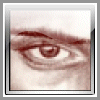
Joined: 16 Dec 2004
Posts: 44
Location: Hyderabad
|
|

|
|
Hi Tendulkar,
Can u plz send me a detailed document on XPeditor and FileAid. This is badly required for me as i want to practice both of these (particularly XPeditor).
Thank You,
Bramhananda Reddy. K. |
|
| Back to top |
|
 |
kiran kumar ag
New User
Joined: 15 Mar 2005
Posts: 1
|
|

|
|
can u pls explain how to create the DDIO in Xpeditor
thanks and regards,
kiran kumar ag |
|
| Back to top |
|
 |
senthilkumar_main
New User
Joined: 18 Mar 2005
Posts: 1
Location: chennai
|
|

|
|
to create a package instate of creating a paln for a paticular cobol-cics-db2 pgm
to create a paln by passing a whole packages |
|
| Back to top |
|
 |
rjskumar145
New User

Joined: 30 Jan 2006
Posts: 1
Location: hyderabad
|
|

|
|
hi
i want debug cics programs using xpeditor /cics or intertest
can anybody provide me with relevant details or docs
contact ---> ***EMail ID REMOVED... Read Forum Rules***  |
|
| Back to top |
|
 |
|
|


