|
View previous topic :: View next topic
|
| Author |
Message |
expat
Global Moderator

Joined: 14 Mar 2007
Posts: 8797
Location: Welsh Wales
|
|

|
|
It seems that the search facility on the forum is not functioning correctly as I have searched for something which I know exists but the search returns no results.
Could someone please take a look |
|
| Back to top |
|
 |
Bill Woodger
Moderator Emeritus
Joined: 09 Mar 2011
Posts: 7309
Location: Inside the Matrix
|
|

|
|
I searched for it as well, couldn't find it either.
I have to say it has been a bit "iffy" for a while. I usually end up with Google, though if it is buried in multiple results, not so good. |
|
| Back to top |
|
 |
mcmillan
Site Admin

Joined: 18 May 2003
Posts: 1210
Location: India
|
|

|
|
| We are working on that... |
|
| Back to top |
|
 |
Bill Woodger
Moderator Emeritus
Joined: 09 Mar 2011
Posts: 7309
Location: Inside the Matrix
|
|

|
|
| Thanks. Appreciated. |
|
| Back to top |
|
 |
Bill Woodger
Moderator Emeritus
Joined: 09 Mar 2011
Posts: 7309
Location: Inside the Matrix
|
|

|
|
Whilst on this subject, I have a request. Could a change be made to "open in a new window" from the search results list?
Every time I forget to do that, when I go "back" I have to refresh to get the search results page again. Maybe something dumb I'm doing, but if it could work like when clicking on the URL-embedded links it would be nice.
Not a desperate problem, just if someone happens to be looking at that bit of code.
If it helps at, I volunteer to do the UAT for it. |
|
| Back to top |
|
 |
dbzTHEdinosauer
Global Moderator

Joined: 20 Oct 2006
Posts: 6966
Location: porcelain throne
|
|

|
|
why don't you just use a right click on the link and use the dropdown to open it in a new tab?
you mainframe bound, pc illiterate 
I have plain vanilla Firefox and MS-Internet-Explorer at work,
as a result, I have no control over the set-up,
and have to resort to right-clicking, even if the Link is set-up for new tab open.
not only that I have an english keyboard at home and a german at the office.
not alwazs easz to yero in on everzthing. |
|
| Back to top |
|
 |
Bill Woodger
Moderator Emeritus
Joined: 09 Mar 2011
Posts: 7309
Location: Inside the Matrix
|
|

|
|
Well, yes. Some proportion of the time I manage that :-)
The rest of the time I notice that the left-arrow at the top left is dark blue and I think, oh, dear.
I just thought it can't be a big thing if someone is already looking at the code. If they amend it, people can still go on right-clicking without noticing the difference.
If it isn't changed, I'll have to continue right-clicking, most of the time :-) |
|
| Back to top |
|
 |
mcmillan
Site Admin

Joined: 18 May 2003
Posts: 1210
Location: India
|
|

|
|
| Let me know the functionality of 'search' now |
|
| Back to top |
|
 |
vasanthz
Global Moderator

Joined: 28 Aug 2007
Posts: 1742
Location: Tirupur, India
|
|

|
|
Firefox middle click
opens links in new tab,
Also handy in closing tabs or opening new tabs. |
|
| Back to top |
|
 |
expat
Global Moderator

Joined: 14 Mar 2007
Posts: 8797
Location: Welsh Wales
|
|

|
|
Mc ............................... looking good
Many thanks |
|
| Back to top |
|
 |
Bill Woodger
Moderator Emeritus
Joined: 09 Mar 2011
Posts: 7309
Location: Inside the Matrix
|
|

|
|
For me, still confused. Forgetting all the stuff about the windows...
I enter MOVE as the term to be searched for. Select Mainframe Cobol. Posts.
First thing I get is from July 23, 2009. "MOVE"s are highlighted, so it is finding what I am looking for in this example, but not anything recent.
Symnames. Finds one in this year. Junk, doesn't find recent references. Etc.
If I select within the last year, I get "no posts..."
Maybe I just didn't test it at the right time, and it is coming back shortly...? |
|
| Back to top |
|
 |
dick scherrer
Moderator Emeritus

Joined: 23 Nov 2006
Posts: 19244
Location: Inside the Matrix
|
|

|
|
Yup, "junk" does not find the recent "junk buster" posts.
"buster" only returns an old post about BlockBuster movies.
Possibly there is some problem with the search index(es). Full? Broken? |
|
| Back to top |
|
 |
mcmillan
Site Admin

Joined: 18 May 2003
Posts: 1210
Location: India
|
|

|
|
Please try now and let me know the status...
| Quote: |
| I enter MOVE as the term to be searched for. Select Mainframe Cobol. Posts. |
Search found 1480 matches
| Quote: |
| Symnames. Finds one in this year. Junk, doesn't find recent references. Etc. |
Search found 240 matches
| Quote: |
| "junk" does not find the recent "junk buster" posts. |
Search found 204 matches |
|
| Back to top |
|
 |
mcmillan
Site Admin

Joined: 18 May 2003
Posts: 1210
Location: India
|
|

|
|
| Quote: |
| Whilst on this subject, I have a request. Could a change be made to "open in a new window" from the search results list? |
Done so. |
|
| Back to top |
|
 |
Bill Woodger
Moderator Emeritus
Joined: 09 Mar 2011
Posts: 7309
Location: Inside the Matrix
|
|

|
|
Sorry, but if I search Cobol forum for MOVE, I get two recent topics, then the next is from 2009.
"Junk" I still don't get recent references. Same with "Buster", although both no find this thread.
Sorry again, but I don't get any different behaviour from the search list. I'm not worried so much about this, much more about getting the search up-to-date.
If you want some concrete failures with counts achieved, I can do some later... |
|
| Back to top |
|
 |
mcmillan
Site Admin

Joined: 18 May 2003
Posts: 1210
Location: India
|
|

|
|
| Quote: |
| Sorry, but if I search Cobol forum for MOVE, I get two recent topics, then the next is from 2009. |
Seems like a session problem. Can anyone else confirm me please. |
|
| Back to top |
|
 |
Bill Woodger
Moderator Emeritus
Joined: 09 Mar 2011
Posts: 7309
Location: Inside the Matrix
|
|

|
|
| Different computer, OS, browser, different results. 16, 15 Oct this year, then 23 Feb, for MOVE in Cobol forum. |
|
| Back to top |
|
 |
mcmillan
Site Admin

Joined: 18 May 2003
Posts: 1210
Location: India
|
|

|
|
| Quote: |
| Different computer, OS, browser, different results. 16, 15 Oct this year, then 23 Feb |
Search sessions are based on User ID.
This is what I got:
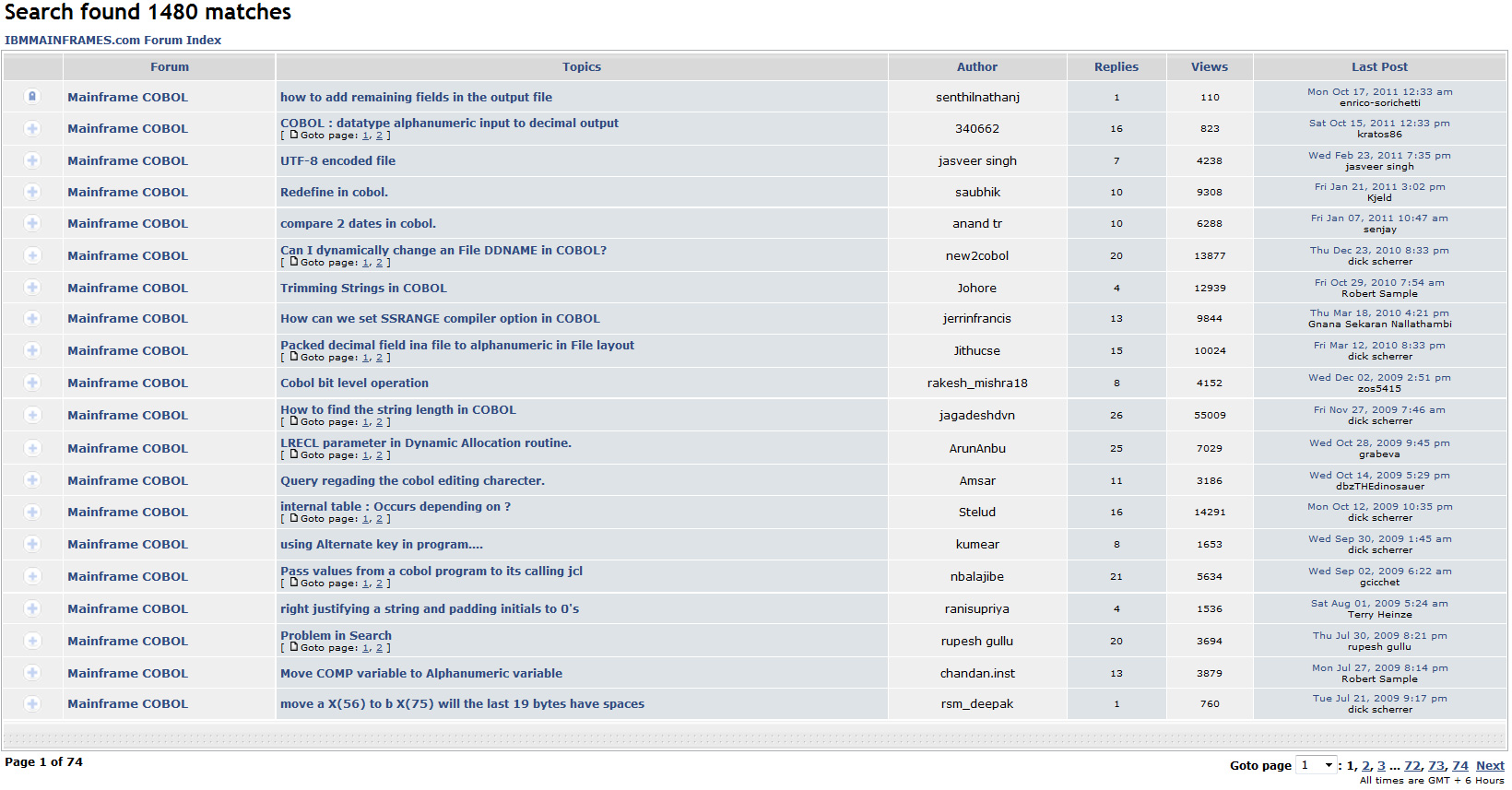
Need results from someone else, please... |
|
| Back to top |
|
 |
enrico-sorichetti
Superior Member

Joined: 14 Mar 2007
Posts: 10873
Location: italy
|
|

|
|
tested with search for MOVE in mainframe COBOL
safari/firefox
1480 matches
the first and the last hits in the first page were the same as Yours |
|
| Back to top |
|
 |
dbzTHEdinosauer
Global Moderator

Joined: 20 Oct 2006
Posts: 6966
Location: porcelain throne
|
|

|
|
| Quote: |
| Search found 1480 matches |
firefox, winxp, and a firewall tighter than a nun's shorts. |
|
| Back to top |
|
 |
dick scherrer
Moderator Emeritus

Joined: 23 Nov 2006
Posts: 19244
Location: Inside the Matrix
|
|

|
|
A SEARCH for buster only returns 2 topics:
This topic.
A topic from 2006 - Fun Stuff: Blockbusters
There is a current topic containing code that Bill Woodger has provided called "junk buster", but the search does not find this. . .
Similarly, junk fails. Before this topic, the next topic is from Dec 2010 and the "current" posts are not found.
d |
|
| Back to top |
|
 |
Bill Woodger
Moderator Emeritus
Joined: 09 Mar 2011
Posts: 7309
Location: Inside the Matrix
|
|

|
|
I get the 1480, but the results are "wrong" in that MOVE appears in more topics than 2 since 23 Feb this year.
Plus, I get the same results as Dick for Junk and Buster. |
|
| Back to top |
|
 |
mcmillan
Site Admin

Joined: 18 May 2003
Posts: 1210
Location: India
|
|

|
|
| I admit and working on that... |
|
| Back to top |
|
 |
Bill Woodger
Moderator Emeritus
Joined: 09 Mar 2011
Posts: 7309
Location: Inside the Matrix
|
|

|
|
I don't know if it is any help, but between my two posts on different machines earlier tis afternoon, the results did change. Might be a clue.
Appreciate the efforts of you and yours to fix this. |
|
| Back to top |
|
 |
Bill Woodger
Moderator Emeritus
Joined: 09 Mar 2011
Posts: 7309
Location: Inside the Matrix
|
|

|
|
I have looked at the smallest fora.
In the Site Announcements I can search and get a list of all 30 topics.
In the FAQ and Off-Colour I can only get 51 topics, I cannot get the 2nd, 3rd and 4th "youngest" (PIN Crackers, SUDOKU KILLER, and Terminator). The only way I have found to get the PIN Crackers from the search is by specifying Bill O'Boyle as the poster. If I search for "Bill" another of his posts there comes up, but not the PIN Crackers. |
|
| Back to top |
|
 |
|
|


