|
View previous topic :: View next topic
|
| Author |
Message |
gowtham_srgp
New User
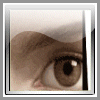
Joined: 09 Jun 2005
Posts: 38
|
|

|
|
can anyone tell me what are the ATTENTION KEYS? I know about FUNCTION KEYS.......
gowtham |
|
| Back to top |
|
 |
spanda
New User
Joined: 31 Aug 2005
Posts: 48
Location: U.K.
|
|

|
|
Hi,
The Attention keys are available for 3270 type of terminals. Attention keys are normally used to update or refresh the screen. The [ENTER] key is one example of an Attention key, [CLEAR] is another example. Besides, there are 3 PA (Program Attention) keys as opposed to 24 PF (Program Function) keys. The Attention keys are not fixed, but may be assigned to any key on the keyboard depending on the keyboad mapping used by the terminal user.
On some emulators, PA keys may be accessed by right-clicking the mouse.
The PA keys normally carry out Print stream functions.
Hope this helps.
Panda. |
|
| Back to top |
|
 |
radhakrishnan82
Active User

Joined: 31 Mar 2005
Posts: 435
Location: chennai, India
|
|

|
|
The PA1 key may be used to interrupt a process, such as an executing program.
ThePA2 key is used to refresh the screen within ISPF. The CLEAR key is used to clear the screen; however, within ISPF, it is usually necessary to use the PA2 key immediately after using the CLEAR key. |
|
| Back to top |
|
 |
gowtham_srgp
New User
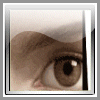
Joined: 09 Jun 2005
Posts: 38
|
|

|
|
Thanks for the info radhakrishnan82 and spanda on attention keys. how to determine the keyboard mapping of the PA keys.
gowtham |
|
| Back to top |
|
 |
spanda
New User
Joined: 31 Aug 2005
Posts: 48
Location: U.K.
|
|

|
|
The keyboard map in use can be accessed via the settings menu for most emulators. Check the Options or settings menu of the emulator that you use. The PA keys are usually assigned to the least used keys on the keyboard. e.g., the PA1 and PA2 functions on my map are assigned to the key [9] and key [3] of the numeric pad (on the right side of the keyboad), and they work only when the NUM lock is off.
At my site I use Attachmate's Extra emulator and I can get to the keyboard map from the options->settings->keyboard maps and select the map currently in use and view the functions assigned to the keys. I can even customise the keyboard for my convenience.
Hope this helps.
Panda. |
|
| Back to top |
|
 |
|
|


