|
View previous topic :: View next topic
|
| Author |
Message |
pecram24
New User
Joined: 12 Oct 2009
Posts: 35
Location: Chennai
|
|

|
|
hi,
I am getting the file status 90 while writing a file.
The output file which is i am writing is a TAPE file.
Could anyone tell me the reason for this?
Thanks |
|
| Back to top |
|
 |
expat
Global Moderator

Joined: 14 Mar 2007
Posts: 8796
Location: Welsh Wales
|
|

|
|
Why not look at the sticky topic labelled file status codes, which at the time of posting this reply is the one directly above this post  |
|
| Back to top |
|
 |
PeterHolland
Global Moderator

Joined: 27 Oct 2009
Posts: 2481
Location: Netherlands, Amstelveen
|
|

|
|
| Any messages in the joblog? |
|
| Back to top |
|
 |
pecram24
New User
Joined: 12 Oct 2009
Posts: 35
Location: Chennai
|
|

|
|
there is no other messages...  |
|
| Back to top |
|
 |
pecram24
New User
Joined: 12 Oct 2009
Posts: 35
Location: Chennai
|
|

|
|
| The output file is NOT a VSAM file.... |
|
| Back to top |
|
 |
Robert Sample
Global Moderator

Joined: 06 Jun 2008
Posts: 8700
Location: Dubuque, Iowa, USA
|
|

|
|
Did you check the file status on the OPEN?
What does your ASSIGN statement look like?
What does the JCL statement for the file look like? |
|
| Back to top |
|
 |
Bill O'Boyle
CICS Moderator

Joined: 14 Jan 2008
Posts: 2501
Location: Atlanta, Georgia, USA
|
|

|
|
Questions -
01) Was the file opened successfully?
02) Do the DCB characteristics match with the program?
03) There must be messages raised in the JOBLOG (as Peter suggests)
04) Is this the first time you have executed this program?
05) Has the program ever worked before?
Sometimes a "90" can be an elusive and "too generic" a status-code.
Could you add the the secondary status-codes to the program, which consists of a group-level, with three elementary binary-halfwords? This is defined in the COBOL manual and could pinpoint your error.
Bill |
|
| Back to top |
|
 |
Andy85
New User

Joined: 25 Dec 2008
Posts: 35
Location: India
|
|

|
|
Check whether the file attributes in JCL and program are in sync. Sometimes, this also gives file status 90.
Andy. |
|
| Back to top |
|
 |
pecram24
New User
Joined: 12 Oct 2009
Posts: 35
Location: Chennai
|
|

|
|
The attributes are in SYNC.
The file has some processed records also. |
|
| Back to top |
|
 |
Anuj Dhawan
Superior Member

Joined: 22 Apr 2006
Posts: 6248
Location: Mumbai, India
|
|

|
|
| pecram24 wrote: |
| The file has some processed records also. |
 How do you know that? What DISP did you use? How do you know that? What DISP did you use? |
|
| Back to top |
|
 |
pecram24
New User
Joined: 12 Oct 2009
Posts: 35
Location: Chennai
|
|

|
|
| because the disp parm is new,catlg,catlg |
|
| Back to top |
|
 |
Himaprasad
New User

Joined: 05 Apr 2006
Posts: 2
|
|

|
|
| Since you are using Tape as an output did you mention the Volume correctly. I guess that could be the reason. |
|
| Back to top |
|
 |
expat
Global Moderator

Joined: 14 Mar 2007
Posts: 8796
Location: Welsh Wales
|
|

|
|
| Himaprasad wrote: |
| Since you are using Tape as an output did you mention the Volume correctly. I guess that could be the reason. |
Why would anyone need to mention the volume ? |
|
| Back to top |
|
 |
dick scherrer
Moderator Emeritus

Joined: 23 Nov 2006
Posts: 19243
Location: Inside the Matrix
|
|

|
|
Hi Expat,
| Quote: |
| Why would anyone need to mention the volume |
Because there is no automated tape management system. . . Hard to believe, but they do still exist. . . And those sites experience many really dumb problems. . .
For pecram24,
| Quote: |
The file has some processed records also.
| Quote: |
| How do you know that? What DISP did you use? |
|
| Quote: |
| because the disp parm is new,catlg,catlg |
Why do you believe a disp of NEW means there are "some processed records"? |
|
| Back to top |
|
 |
pecram24
New User
Joined: 12 Oct 2009
Posts: 35
Location: Chennai
|
|

|
|
not only because of the DISP parm...
i could see the records in theoutput file after converting into flat file |
|
| Back to top |
|
 |
Craq Giegerich
Senior Member
Joined: 19 May 2007
Posts: 1512
Location: Virginia, USA
|
|

|
|
| Are the records fix length or variable length? |
|
| Back to top |
|
 |
Terry Heinze
JCL Moderator
Joined: 14 Jul 2008
Posts: 1248
Location: Richfield, MN, USA
|
|

|
|
| pecram24, please answer Bill's questions rather than piece meal bits of info here and there. If you expect help, you must provide the answers to the questions posed to you. |
|
| Back to top |
|
 |
pecram24
New User
Joined: 12 Oct 2009
Posts: 35
Location: Chennai
|
|

|
|
| yes the records are FIXED length records.. |
|
| Back to top |
|
 |
dick scherrer
Moderator Emeritus

Joined: 23 Nov 2006
Posts: 19243
Location: Inside the Matrix
|
|

|
|
Hello,
That does not answer Bill's questions. . . |
|
| Back to top |
|
 |
Chirantan Banerjee
New User
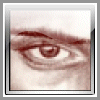
Joined: 08 Oct 2009
Posts: 12
Location: Kolkata, India
|
|

|
|
What exactly is your output file type - first you say that it is NOT a VSAM then you are saying that you needed to convert it to a flat file to view it .... this is confusing
| Quote: |
| The output file is NOT a VSAM file.... |
| Quote: |
not only because of the DISP parm...
i could see the records in theoutput file after converting into flat file |
If the original o/p file is a VSAM, then please follow Bill's suggestion - it would definitely help. If it's not a VSAM even then try it out - it might help.
| Quote: |
| Could you add the the secondary status-codes to the program, which consists of a group-level, with three elementary binary-halfwords? This is defined in the COBOL manual and could pinpoint your error. |
|
|
| Back to top |
|
 |
|
|


