|
View previous topic :: View next topic
|
| Author |
Message |
pbgunasekar
New User
Joined: 28 May 2005
Posts: 26
Location: Chennai
|
|

|
|
hello ,
Please help me to know to solve JCL System Abends SB37, SD37 |
|
| Back to top |
|
 |
radhakrishnan82
Active User

Joined: 31 Mar 2005
Posts: 435
Location: chennai, India
|
|

|
|
| SB37 is space abend, end of volume cond. Increase the work space of the dataset and restart it from the aborted step. I think SD37 should be similar to sb37. can you let me know what does the error message reads for sd37? |
|
| Back to top |
|
 |
shinjini_t
New User

Joined: 11 May 2005
Posts: 14
Location: Bangalore, India
|
|

|
|
SD37, SB37, SE37 abends:
All indicate dataset out of space.
SD37 - no secondary allocation was specified.
SB37 - end of vol. and no further volumes specified.
SE37 - Max. of 16 extents already allocated.
So to solve SD37, one must specify secondary quantity while allocating a dataset. |
|
| Back to top |
|
 |
kanak
Moderator

Joined: 12 Mar 2005
Posts: 252
Location: India
|
|

|
|
I agree with all the replied given above.
SYMPTOM: ABEND SD37, SB37 or SE37 ABEND on a Sequential Output File.
CAUSE: The amount of data associated with the ABENDing sequential output file exceeded the capacity of the SPACE sub-parameter of the associated DD statement, or the available space on the Volume on which the sequential output file resides has been exhausted.
SOLUTION: Rename the Problem file to another dataset name ("DSN"). Create a new dataset with the desired target DSN and a more generous SPACE capacity.
Hope this information might help you. |
|
| Back to top |
|
 |
sudheer648
New User
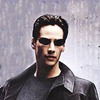
Joined: 23 May 2005
Posts: 97
Location: Chennai
|
|

|
|
Hi,
Other way is to use the EXPAND utility to increase the primary/Secondary Space. |
|
| Back to top |
|
 |
kkumarv
New User

Joined: 13 May 2005
Posts: 20
Location: Bangalore/India
|
|

|
|
SB37 you can avoid also by compressing the data by giving DATCLAS=COMPRESS
Whereas also you can declare the dataset as tapefile, if its very big another alternative is to create GDG where in generation you can give size of cylinder such as(100,100) ..Primary,seconday allocation..
this you can not give in plain PS dataset as limit to user is max specific to system such 43 cylinders , you can give max only (8,3).
So best is go for tape or try compress the data |
|
| Back to top |
|
 |
mmwife
Super Moderator

Joined: 30 May 2003
Posts: 1592
|
|

|
|
Hi Sudheer,
Could you provide a link to further info on EXPAND? It sounds very interesting.
Thanx and |
|
| Back to top |
|
 |
samchris
New User

Joined: 31 May 2005
Posts: 26
Location: pune
|
|

|
|
sb37 problem occur due to secondary space problem.better create new dataset.
se37:problem occur due to compress problem.first compress the data set. |
|
| Back to top |
|
 |
sree_2503
New User

Joined: 22 May 2005
Posts: 12
Location: Chennai,India
|
|

|
|
Hi Sudheer,
Like MMwife asked, please share more info on EXPAND.....I am not aware much of this util :-(
TIA..... |
|
| Back to top |
|
 |
pbgunasekar
New User
Joined: 28 May 2005
Posts: 26
Location: Chennai
|
|

|
|
plese give info about EXPAND utility...At first how can u choose Primary allocation and sec allocation space for the dataset...
| sree_2503 wrote: |
Hi Sudheer,
Like MMwife asked, please share more info on EXPAND.....I am not aware much of this util :-(
TIA..... |
|
|
| Back to top |
|
 |
sudheer648
New User
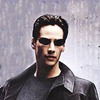
Joined: 23 May 2005
Posts: 97
Location: Chennai
|
|

|
|
Hi Guna,
We have EXPAND toll which take Dataset name as input it shows the present trks/blks/cyl of the dataset and ask to enter the new space requirement if present some blks we can increase it to cyl and so on.
I will get a snapshot of that Screen. |
|
| Back to top |
|
 |
vidyasaraswathi
New User

Joined: 10 May 2005
Posts: 72
|
|

|
|
Hi Sudheer,
Whether EXPAND is an IBM utility? Please explain where can we use it?
Thanks and Regards,
Vidya Bhat |
|
| Back to top |
|
 |
sudheer648
New User
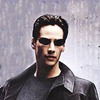
Joined: 23 May 2005
Posts: 97
Location: Chennai
|
|

|
|
Hi,
This is snapshot of Expand Utility at our Shop.We use it to increase the size from Trks to CYL something like that.
I will try if there any tutorial for the same if have it i would send it. |
|
| Back to top |
|
 |
sudheer648
New User
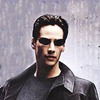
Joined: 23 May 2005
Posts: 97
Location: Chennai
|
|

|
|
Hi,
Attached is Snapshot of all Screens of Expand Utility. |
|
| Back to top |
|
 |
die7nadal
Active User
Joined: 23 Mar 2005
Posts: 156
|
|

|
|
| pbgunasekar wrote: |
hello ,
Please help me to know to solve sb37,sd37 |
There may be 2 reasons for a space abend
1) The primary and secondary quantity allocated may not be sufficient to write the data - In these cases simply increasing the primary and sec cylinders and Tracks would do the trick
2) The System may not be able to allocate the space requested by you , usually it checks for 5 volumes for the space and if it is not availabe it abends - In these cases increase the no. of volumes to be searched using VOL=(,,,99). If it is with in 100 volumes, it searches for the nearest multiple of 15 and adds 5 . So in this case 105+5=110 volumes. Similarly it follows different algorithms for <20, >100 volumes I guess. |
|
| Back to top |
|
 |
Ricardo Moreira
New User
Joined: 20 Apr 2007
Posts: 16
Location: Brasil
|
|

|
|
Have you ever tried see if your program isn't in looping?  |
|
| Back to top |
|
 |
dick scherrer
Moderator Emeritus

Joined: 23 Nov 2006
Posts: 19243
Location: Inside the Matrix
|
|

|
|
Hello Ricardo and welcome to the forums 
Steps to Fix Space Abend in PDS:
| Quote: |
If you are in an edit session, you are not able to leave the session until you deal with the problem. Some of the things you can do are:
Compress the data set, if it is a PDS, by doing the following:
Split (PF 2) the screen and select the UTILITIES option (option 3).
Select the LIBRARIES option (option 1) on the Utility Selection Menu.
Specify the name of the data set and enter C on the OPTION line.
When the data set is compressed, you see the message: COMPRESS SUCCESSFUL
You should then be able to swap (PF 9) to the edit session and save the new material.
Allocate a larger data set and copy into it by doing the following:
Split (PF 2) the screen and select UTILITIES (option 3), then DATASET (option 2) from the other side of the split.
Specify the name of the data set that received the abend to display its characteristics.
Allocate another data set with more space.
Select the MOVE/COPY (option 3) on the Utility Menu to copy members from old to new larger data set.
Browse (option 1) new data set to make sure everything was copied correctly.
Swap (PF 9) back to the abending edit session, type cc on the top line of input, cc on the bottom line of input, create on the COMMAND line, and press the Enter key.
Enter the new, larger data set name and a member name to receive the copied information.
You again see the abending edit session. Enter cancel on the COMMAND line. Press the RETURN PF key (PF 4) key to exit the edit session.
Select the DATASET option (option 2) from the Utility Selection Menu to delete the old data set.
Rename the new data set to the old name.
Cancel the new material entered in the edit session by entering cancel on the COMMAND line. You should then be able to exit without abending, however, all information that was not previously saved is lost. |
|
|
| Back to top |
|
 |
|
|


