|
View previous topic :: View next topic
|
| Author |
Message |
amitjain231
New User
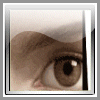
Joined: 04 Mar 2005
Posts: 8
Location: asd
|
|

|
|
I got a nagging message in TSO 'No Connection' when I try to open a member in view mode and the dataset doesnt open too.
Pressing F1 displays the following message:
This action requires a connection with the workstation to be established. A
workstation connection can be established from ISPF Settings panel or enter
WSCON from any command line.
Can anyone help me how to get rid of this problem? |
|
| Back to top |
|
 |
priya
Moderator

Joined: 24 Jul 2003
Posts: 568
Location: Bangalore
|
|

|
|
I hope you are using the Work Station Agents to connect to mainframe server.
WSCON means Work Station CONnect.
On any ISPF command line type WSCON to reconnect. |
|
| Back to top |
|
 |
Whisky
New User

Joined: 26 Jul 2005
Posts: 1
Location: Brussels - Belgium
|
|

|
|
Hi,
I got exactly the same prob when trying to edit a dataset (I didnt tried before, I just begin to work here  ) => No connection, and the help says: ) => No connection, and the help says:
This action requires a connection with the workstation to be established. A
workstation connection can be established from ISPF Settings panel or enter
WSCON from any command line.
This is a new library I have created and copied a dataset in. I can browse it without prob but not edit it. My collegua is able to edit it with his own login.
We compared our WSCON settings and they are exactly the same.
We connect to the mainframe via an HoD emulation window.
Any help would be apprecied 
Cheers,
Thomas. |
|
| Back to top |
|
 |
priyanka.agrawal02
New User

Joined: 14 Jul 2008
Posts: 2
Location: Bangalore
|
|

|
|
Hi
I am getting this message "No Connection" whenevr I am trying to
edit any memeber .
I typed "WSCON" in ISPF but how to know the IP adderess to where the connection needs to establish.
Any pointers towards it will be highly appreciated.
Thanx A Lot |
|
| Back to top |
|
 |
UmeySan
Active Member

Joined: 22 Aug 2006
Posts: 771
Location: Germany
|
|

|
|
Hi !
One of ISPF's "best kept secrets" is the Work Station Agent, or WSA for short. It's an executable file that's downloaded from the mainframe and installed on a PC. Once the WSA has been installed, a "connection" between the mainframe and PC allows any of the following to occur:
- ISPF can be executed in "GUI" mode
- Workstation files can be edited on the mainframe (or vice versa)
- Files can easily be transferred between the mainframe and PC
Establishing a Workstation Connection
After performing a one-time installation of the Work Station Agent, there are various ways to establish a workstation connection. For example:
If you don't already know the IP address of your PC, enter IPCONFIG at a DOS prompt.
Launch the 3270-host session (if not already active) and launch WSA.EXE (if not already active). Note that these can be launched in any order.
On any ISPF command line type WSCON (Work Station CONnect).
On the "Initiate Workstation Connection" panel, enter the Workstation Connection field as "2" (Without GUI Display), enter the "GUI Network Protocol" field as "1" (TCP/IP), and just below the words "TCP/IP Address" enter the IP address of your PC.
After pressing ENTER, a window with "Connection" in the title should open on your desktop. If you don't see the window open, look for it behind one of the other active windows, or you may see an icon flashing on the tool bar. Once you find it click "Yes" to "Accept connection". If you don't see the window, refer to the "troubleshooting" section.
After accepting the connection you'll see a short message in the top right corner of the ISPF session that says "Connected".
When you no longer need the workstation connection, type WSDISCON on any ISPF command line or simply exit the ISPF session.
And last but not least: Why is it so difficult to contact the Support-Team or the Sysprog-Team in your shop. They would help you right away, i think. |
|
| Back to top |
|
 |
priyanka.agrawal02
New User

Joined: 14 Jul 2008
Posts: 2
Location: Bangalore
|
|

|
|
Thanx A Lot  |
|
| Back to top |
|
 |
prateek_rastogi
New User
Joined: 01 Aug 2010
Posts: 6
Location: India
|
|

|
|
HI All,
Though this is an old post but still replying to this as I also faced this
problem recently.I went through the posts and did exactly the same.but to my surprise i found that WSCON panel doesn't have any IP assigned to it.Then also we could edit the members in the pds before.. I tried giving my IP in IP address section but it could not connect. So I found one thing . Go to =2 option in mainframe and there is a setting Edit on Workstation. UN check this and then you will be able to work again. |
|
| Back to top |
|
 |
ofer71
Global Moderator

Joined: 27 Dec 2005
Posts: 2358
Location: Israel
|
|

|
|
I recently wrote a tiny REXX to connect me to WSA. I automatically execute this REXX as part of my LOGON emulation macro.
The REXX is:
| Code: |
/*-------------------------------- REXX --------------------------------
* PROGRAM : MYCON
* FUNCTION :
* AUTHOR : OFER
* DATE : 11/02/10
* HOW TO USE:
* :
*--------------------------------------------------------------------*/
ADDRESS ISPEXEC "CONTROL ERRORS RETURN"
ADDRESS ISPEXEC "VGET ZWSCON SHARED"
IF ZWSCON \= '' THEN DO
SAY "Already connected. Terminating"
EXIT 4
END
ADDRESS ISPEXEC "VGET ZIPADDR SHARED"
IF RC \= 0 | ZIPADDR = '' THEN DO
SAY "Can't determine IP Address with ZIPADDR."
SAY "Terminating."
EXIT 8
END
ADDRESS ISPEXEC "WSCON IP(ZIPADDR) NOGUIDSP"
IF RC \= 0 THEN DO
SAY 'WSCON ended with RC='RC
SAY ZERRSM
SAY ZERRLM
END
EXIT
|
Now, my PCOMM logon script is something like -
Enter TSO
Provide User & password
Run the WSA executable on my PC
Execute this REXX
O. |
|
| Back to top |
|
 |
prino
Senior Member

Joined: 07 Feb 2009
Posts: 1306
Location: Vilnius, Lithuania
|
|

|
|
| ofer71 wrote: |
I recently wrote a tiny REXX to connect me to WSA. I automatically execute this REXX as part of my LOGON emulation macro.
The REXX is:
Now, my PCOMM logon script is something like -
Enter TSO
Provide User & password
Run the WSA executable on my PC
Execute this REXX |
Which is of course only possible if your IP address is static - I wish IBM would have had the foresight to allow a symbolic address, which would allow the use of services like DynDNS... |
|
| Back to top |
|
 |
don.leahy
Active Member
Joined: 06 Jul 2010
Posts: 765
Location: Whitby, ON, Canada
|
|

|
|
IBM recently added a dialog variable ZIPADDR that is supposed to contain your workstation's IP address. However, I have never gotten it to work because our shop uses a session manager product.
The best that I've been able to do is use my workstation name (which never changes) in lieu of an IP address. That may not work in all shops. |
|
| Back to top |
|
 |
|
|


