|
View previous topic :: View next topic
|
| Author |
Message |
chandrasekhar
New User
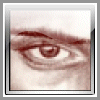
Joined: 29 Sep 2004
Posts: 35
Location: bangalore
|
|

|
|
| how we coonect VSAM file to CICS |
|
| Back to top |
|
 |
jz1b0c
Active User

Joined: 25 Jan 2004
Posts: 160
Location: Toronto, Canada
|
|

|
|
| chandrasekhar wrote: |
| how we coonect VSAM file to CICS |
Hello Chandrasekhar,
Every file used in CICS needs to have an entry in FCT (File control Table)
FCT contains DDNAME DSNAME
DDNAME --> is the logical file name that you will be using in your source
program. maximum length is 8 chanracters.
DSNAME --> This is the Physical file name, like ABCD.XYZ.FILENAME
From your CICS region you can type the below command to see what's the physical file name associated with a logical file name
CEMT I FILE (DDNAME) /* press enter , It will tell you the physical file
name*/
In case you want to modify the Physical file name , first you need to disable the existing file and overwrite the new file name. see below
CEMT I FILE (DDNAME) DIS /* ENTER*/
This will be the result of above command
--> CEMT I FILE (DDNAME)
'ABCD.XYZ.VSAMFILE'
again type the below command
CEMT S FILE (DDNAME) DIS
'ABCD.XYZ.VSAMFILE'
now overwrite your new file name here
CEMT S FILE (DDNAME) ENA
'A111.X1Z.ESDSFILE'
Remember you can change physical filename but not the logical file name.
If you dont have access to do all these, ask your administrator to do the set up for you. |
|
| Back to top |
|
 |
muthukumarapandian
New User

Joined: 08 Oct 2004
Posts: 42
Location: chennai, india
|
|

|
|
All of ur file entries are in FCT . so if ur using any file means u have to register ur file in cics region .
to register ur file the commands as fiollows,
CEDA def file(file name)
press enter and u have to give teh path of ur vsam file in dsnname and give the key length and press enter.
CEDA ins file(file name)
if ur file is not opening / closing properly then use
CEMT set file (file name) ope / clo |
|
| Back to top |
|
 |
rajandhla
Active User
.jpg)
Joined: 18 Oct 2005
Posts: 182
Location: Luton UK
|
|

|
|
| thanks guys its helpful... |
|
| Back to top |
|
 |
maninair29
New User
Joined: 28 Sep 2006
Posts: 1
|
|

|
|
| i have to give the RCT entries manually.. There is no system admin to give these entries. I have permission to do that. Please tell me how to give those values. Is it possible using ceda. |
|
| Back to top |
|
 |
meetreks
New User
Joined: 28 Sep 2006
Posts: 26
Location: Edinburgh
|
|

|
|
| Yes, it is possible USING CEDA, but it is the FCT entry and not the RCT entry you require for the VSAM file |
|
| Back to top |
|
 |
JohnSathish
New User
Joined: 04 Oct 2006
Posts: 1
Location: Chennai
|
|

|
|
Tell me the role of mainframe system programmer who take cics as specialization.
John S babu |
|
| Back to top |
|
 |
|
|


