|
IBMMainframes.com |
|
Definitions for IBM Mainframe Computers |
What is a Mainframe?
Difinition: A Mainframe Computer is a high performance Multi User computer system which is the most scalable, available, reliable and secured machine in the world capable of performing some Million Instructions in realtime (upto 856,000 MIPS - as of IBM z15) with the following characteristics:
| 1) Most reliable single-thread performance (batch processing)
2) Fastest commercial multi-thread performance (online processing)
3) Maximum I/O connectivity (1024 I/O channels)
4) Maximum I/O bandwidth (25 Gigabit/s)
5) Reliability, Availability & Serviceability (RAS)
6) Compatibility, Security & Scalability (CSS) |  |
The IBM Mainframe Computer processed the data for the first lunar landing. An IBM Mainframe S/360 Model 75 was used for the communications across NASA and the moving spacecraft and processed the whole data for the first lunar landing and safe return from the moon which is 356,000 kms away. This computer was used by Neil Armstrong to calculate lift-off data required to launch the Lunar Module off the Moon's surface and enable it to rendezvous with Command Module pilot Michael Collins for the flight back to Earth. Without an IBM Mainframe computer Neil Armstrong wouldn't have been able to bring a piece of the moon back to earth or have walked on the moon.
2) Mini Computers 3) Mainframe Computers 4) Super Computers
Classification of Computers
1)
Micro Computers
Micro Computer
A small, single-user computer based on a microprocessor. In addition to the microprocessor, a micro computer has a keyboard for entering data, a display monitor for displaying information, and a storage device like hard disk for saving data.
Mini Computer A multi-user computer capable of handling hundreds of users simultaneously, smaller than mainframes. Mainframe Computer Mainframe computers, also knows as Big Irons, are powerful multi-user computers capable of handling thousands of users simultaneously, used mainly by large organizations for critical applications, typically bulk data processing such as
census, airlines, banking, consumer statistics, ERP and financial transaction processing. Super Computer The fastest type of computer. Supercomputers are employed for very specialized applications that require immense amounts of mathematical calculations. For example, weather forecasting requires a supercomputer. Other uses of supercomputers include evolution of the cosmos, fluid dynamic calculations, nuclear energy research, and petroleum exploration.
1. Supercomputers focus on problems which are limited by the calculation speed while Mainframes focus on problems which are limited by the input/output throughput
Example: IBM AS/400
Example:
IBM s/390
The term "Super Computing" was first used by New York World newspaper in 1929 to refer to large custom-built tabulators IBM made for Columbia University.
Example: IBM BlueGene
Super Computers vs Mainframe Computers
2. In some ways, mainframes are more powerful than supercomputers because they support more concurrent threads. But supercomputers can execute a single program faster than any mainframe.
3. Supercomputers are often purpose-built for one or a very few specific institutional tasks (e.g. simulation and modeling). Mainframes typically handle a wider variety of tasks (e.g. data processing, warehousing). Consequently, most supercomputers can be one-off designs, whereas mainframes typically form part of a manufacturer's standard model lineup.
4. Mainframes tend to have numerous ancillary service processors assisting their main central processors (for cryptographic support, I/O handling, monitoring, memory handling, etc.) so that the actual "processor count" is much higher than would otherwise be obvious. Supercomputer design tends not to include as many service processors since they don't appreciably add to raw number-crunching power.
5. The ability of Mainframes are often measured in millions of instructions per second (MIPS), but supercomputers are measured in floating point operations per second (FLOPS). Commonly supercomputers are used for scientific problems, while mainframes are used for business processing.
Characteristics of Mainframe (RAS & CSS)
1) Reliability
Reliability is a measurement of the ability of a system to continue processing without failure. System Z mainframe servers have reported an 'Mean Time to Failure' of 40 years, that means they are guaranteed to run continuously for 40 years without any failure.
2) Availability
The degree to which a system, subsystem or equipment is in a specified operable and committable state at the start of a mission, when the mission is called for at an unknown, i.e. a random, time. The Z series Mainframe Systems are designed to provide an availability of 99.999%
3) Serviceability
Serviceability is an expression of the ease with which a component, device or system can be maintained and repaired. The logging facility of Mainframe system can easily tell why a failure occurred. This capability allows for the replacement of hardware and software elements while impacting as little of the operational system as possible.
4) Compatibility
A family of computer models is said to be compatible if certain software that runs on one of the models can also be run on all other models of the family. Programs that were written for the IBM OS/360 and later models, will still run quite happily on the latest version of IBM Z/OS, usually without even a recompile or re-assembly (that's nearly 50 years of continuous upward compatibility).
5) Security
Mainframes are not hackable and free from Viruses. There is no incidents of virus attacks in the last 90 years history of Mainframes. They come with built-in security features with comprehensive encryption and access control. One of the biggest advantages of mainframes is that they have the computing power to encrypt data at a scale that commodity servers canít handle.
6) Scalability
Scalability is the capability of a system, network, or process to handle a growing amount of work, or its potential to be enlarged in order to accommodate that growth. Mainframes exhibit scalability characteristics in both hardware and software, with the ability to run multiple copies of the operating system software as a single entity called Sysplex.
1) 3270 Terminal
2) Hard Drive (DASD)
3) Tape Drive
4) Printers
LIST OF IBM MAINFRAMES:
Peripherals used in Mainframe
IBM 3270 Terminals are non-programmable computers with a monitor and keyboard that are used to communicate with a Mainframe, often from a remote location. In reality, mainframe interfaces today look much the same as those for personal computers. Now a days, people around the world connect to the Mainframe Computer, remotely over internet, from their work-place or home using a normal PC running a software that pretends to be a terminal. You don't have to present physically near a Mainframe to do your work. Picture of IBM 3270 terminals from 1981.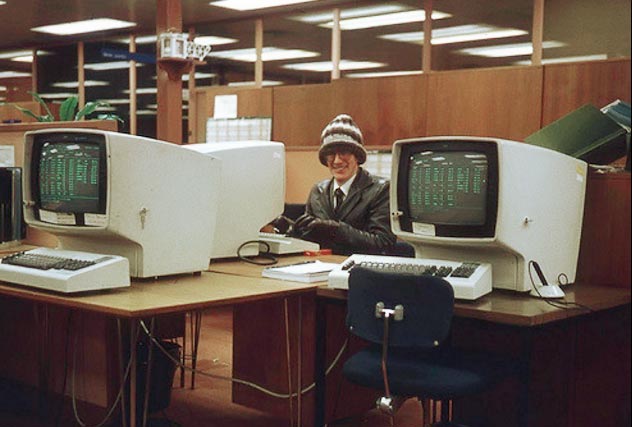
In Mainframe, DASD (Direct Access Storage Device) volumes are used for storing data and executable programs (including the operating system itself), and for temporary working storage. IBM 3390 model DASD disk drives are commonly used on mainframes. The 3390 Model 9 was the last Single Large Expensive Disk drive announced by IBM. Since the manufacture of actual 3390s ended, Modern DASD used in mainframes made up from disk drives and SSDs of flash cards. The recent model DS8900F has the top capacity of 5.9PB made up of using 100s of 800GB SSD drives and 15.36TB DASD disk drives. The picture below shows a single 3390 DASD disk drive (3390 unit typically has eight disk drives).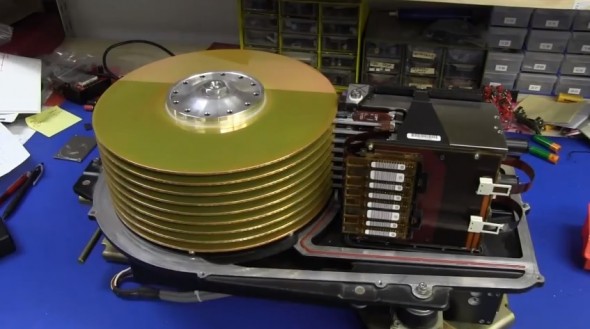
The IBM 3480 tape subsystem marked a major milestone in tape storage with its square cartridges. It replaced the traditional round tape reels we often see spinning away in old sci-fi films. The first 3480 tape drives were introduced in 1984. In 1986, IBM added a hardware-based data compression option: Improved Data Recording Capability (IDRC). A 3480 tape drive with IDRC could record up
to 400 megabytes instead of 200MB on a single tape. In 2011 IBM introduced the fourth generation of the IBM 3592 Enterprise Tape Drive, the IBM TS1140. The TS1140 can hold twenty thousands times more data than the 3480. The latest IBM TS2280 Tape Drive uses next-generation LTO Ultrium 8 cartridges to store up to 30 TB of compressed data per cartridge. Picture of IBM 3480 Magnetic Tape Subsystem.
The IBM 1403 line printer was introduced in 1959. The IBM 3800 laser printer of 1975 had a speed of 180 pages per minute in preparing bank statements, premium notices and other high-volume documents. IBM partnered with Hitachi to OEM an Hitachi developed printer, released as the IBM 3900 in late 1991. The IBM 6400 family of line matrix printers are modern high speed business computer printers introduced by IBM in 1995. The new Infoprint 6500 printers attach to a wide spectrum of IBM systems from IBM mainframes and parallel servers to PCs. An IBM Infopint printer in picture:
Characteristics of Mainframe Operating System
Virtual storage is a technique that lets a large amount of main storage be simulated by a processor that actually has a smaller amount of real storage. For example, a processor that has 256 MB of real storage might use virtual storage to simulate 512 MB of main storage. To do this, the computer uses disk storage as an extension of real storage. In Personal Computer we use Single Virtual Storage in
which several tasks share the same address space. Mainframe computer uses Multiple Virtual Storage (MVS) which has the facility to store several tasks in different address space and hence the name.
2) Multiprogramming & Multithreading
Multiprogramming is a technique used to utilize maximum CPU time by running multiple programs simultaneously. More than one task/program/job can reside into the main memory at one point of time. This ability of the OS is called multiprogramming. To run multiple jobs asynchronously, Mainframe uses Initiators. Preventing two users from accessing the same data at the same time is critical to operating system and the ability to do this is one of the defining characteristics of the Mainframe OS. Multithreading is the ability of an operating system to execute different parts of a program, called threads, simultaneously.
3) Spooling
Spooling refers to a process of communicating data to another program by placing it in a temporary working area. Spooling is a method for queuing and holding data for input or output. The Mainframe operating system uses one or more disk data sets for spooling. Input jobs and printed output from many jobs are stored in the single (conceptual) spool data set.
4) Batch Processing
Batch processing is execution of a series of programs on a computer without human interaction.
5) Time-sharing
In a time sharing system, each user has access to the system through a terminal device. Instead of submitting jobs that are scheduled for later execution as in batch processing, the user enters commands that are processed immediately. As a result, time sharing is sometimes called online processing because it lets users interact directly with the computer.
IBM z Series (z/800, z/890, z/900, z/990)
IBM zArchitecture (z9, z10)
IBM zEnterprise (z12, z13, z14, z15)
LIST OF MAINFRAME OPERATING SYSTEM:
VM Series (VM/SP, VM/XA, VM/ESA, z/VM)
TPF Series (ACP, TPF, z/TPF)
VSE Series (VSE/SP, VSE/ESA, OS/VS, Z/VSE)
MVS Series (MVS/SP, MVS/XA, MVS/ESA, OS/390, z/OS)
LIST OF MAINFRAME SUB SYSTEMS:
TSO, TSO/E
RACF, SMS
DFSMS/MVS, DFSMS/VM
ACF2, ASF-DCF,CA, ACF/VTAM
DFSMS, DFSORT
SMP, SMP/E
IEF, DFA
JES/1, JES/2, JES/3
SOME SOFTWARE RUNNING INSIDE MAINFRAME:
VS COBOL II, IBM COBOL, ENTERPRISE COBOL
C/370, C++/MVS, JAVA
CICS/VM, CICS/MVS, CICS/ESA, CICS/TS
DB2
CLIST, REXX/370
NATURAL, ADABAS
ASSEMBLER, IBM SAA AD/CYCLE
IMS DB/DC
WEBSPHERE, MQSeries
FILEAID, XPEDITOR, COOL-GEN
ISPF, ISPF/PDF, DATA-XPERT, CHANGEMAN
IDEAL, ENDEVOR, EASYTRIEVE
IDMS, ADS/O, VISION PLUS, FOCUS/ DB
CARDPAC, SMP/E, TIVOLI
DFSORT, SYNCSOFT, PANAVALET
TRACEMASTER, INTERTEST, ABEND-AID
ESP, MS MAIL, ZzIP
Please check our
MAINFRAME WIKI to know more about Mainframe Computers.
Visit our
MAINFRAME FORUM to join the world largest Mainframe community.