|
View previous topic :: View next topic
|
| Author |
Message |
t5590ag
Active User
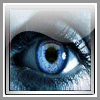
Joined: 21 May 2009
Posts: 139
Location: United States
|
|

|
|
hi all,
am using following panscan jcl-
| Code: |
//PANSCANR EXEC PGM=PAN#8,PARM='OPEN=INP'
//SYSPRINT DD SYSOUT=*
//PANDD1 DD DSN=APPL.ODDC.PROD.SOURCE,DISP=SHR
//SYSIN DD *
++SCAN *,"SEARCH TEXT" |
but this is gonna search whole source library for "SEARCH TEXT".
can i somehow mention a family code like AKS* for searching programs starting with AKSXXXX ? |
|
| Back to top |
|
 |
expat
Global Moderator

Joined: 14 Mar 2007
Posts: 8797
Location: Welsh Wales
|
|

|
|
| Topic moved to the CA products section. This is a CA product, NOT a JCL question. |
|
| Back to top |
|
 |
Ronald Burr
Active User

Joined: 22 Oct 2009
Posts: 293
Location: U.S.A.
|
|

|
|
Easy enough, as you would find if you read the manual - just replace the '*' with a wildcard designation ( in quotes ). I.e.
++SCAN 'AKS*' ,"search text" |
|
| Back to top |
|
 |
expat
Global Moderator

Joined: 14 Mar 2007
Posts: 8797
Location: Welsh Wales
|
|

|
|
| Ronald Burr wrote: |
Easy enough, as you would find if you read the manual - just replace the '*' with a wildcard designation ( in quotes ). I.e.
++SCAN 'AKS*' ,"search text" |
Hey come on Ronald, do you really expect the posters to read manuals for themselves when they have a full set of senior librarians on the forum to do it for them |
|
| Back to top |
|
 |
Ronald Burr
Active User

Joined: 22 Oct 2009
Posts: 293
Location: U.S.A.
|
|

|
|
| Actually I WOULD expect them to read the manuals for themselves but, in the case of some VENDOR products, it would appear that many of them do not have ACCESS to the manuals, because their employers do not PROVIDE them with the manuals. A real shame in this day and age, since most manuals are available from the vendors in electronic form to any licensed user. |
|
| Back to top |
|
 |
t5590ag
Active User
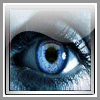
Joined: 21 May 2009
Posts: 139
Location: United States
|
|

|
|
hi,
can you pls provide me the link to manual.
Ronald,
++SCAN 'AKS*' ,"search text" doesnt work. I tried couple of these things.
here is the msg in spool-
| Code: |
APPL.ODDC.PROD.SOURCE
++SCAN 'P18*',"P1800TOT"
***** INVALID COMMAND *****
***** UNSATISFACTORY ACTION DUE TO ERROR *****
***** NO HITS *****
FILE VERSIONS: PANDD1 => V14.5 PANDD2 => NOT-USED |
|
|
| Back to top |
|
 |
Ronald Burr
Active User

Joined: 22 Oct 2009
Posts: 293
Location: U.S.A.
|
|

|
|
No, I can NOT provide you with a link to the manual. The manual is copyrighted and it would be a violation of that copyright to post a copy of the manual without permission of the copyright owner ( Computer Associates ). If your shop is licensed for the product, you should either have access to a manual on your company's intranet, a hardcopy version, or access to the CA user support website where you could download your own electronic version.
That being said, here are 3 snippets from the manual which would lead one to believe that the syntax I provided should have worked ( note: the manual is CA-Panvalet 14.3 System Management Guide Sept 1995 ):
| Code: |
6.6.5.1 Syntax
/name \
|'wildcardname' |
|*AUTOCODER |
|*BAL (or *ALC) |
|*COBOL |
|*ANSCOBOL |
|*COBOL-72 |
|*FORTRAN | | ,beginning ,ending
++SCAN <*PL/I (or *PL/1)> |,['scan field'] | statement| | statement|
|*RPG |
|*OBJECT |
|*JCL | ,beginning ,ending |
|*DATA | | column column||
|*OTHER |
|*UNSPECIFIED |
|*USER780 |
|*USER180 |
\* /
6.6.5.2 Parameters
/name \
<'wildcardname'>
\Language Type /
This required parameter specifies the segment of the library you want to
search. You can specify a member name to limit the scan to a single
member.
You can specify a set of member names by using wildcard character notation
in your member name. You must enclose the member name in quotes to
activate the wildcard selection feature. For performance reasons, do not
enclose a member name in quotes if you do not want a wildcard search.
You can scan all members of the same language type by specifying the
language type (you must include the prefix *). You can search the entire
library of members by specifying an * as the first parameter.
,['scan field']
This optional parameter represents a character string within a beginning
and ending delimiter used as an argument for searching members for an
exact match. The scan field can be any length from 1 to 61, exclusive of
the delimiter characters. You can use any delimiting character as long as
it is not contained within the character string.
6.6.5.4 Wildcard Member Selection
Wildcard notation allows for generic pattern matching in member names.
This reduces the length of selection criteria and parameter lists. The
two special characters are:
Asterisk (*) meaning any number of characters or no characters.
Question mark (?) meaning any single character.
A wildcard member name can contain only one asterisk (*), but any number
of question marks (?). One name can contain both an asterisk and question
marks.
_________________ ____________________________________________
| Pattern | Meaning |
|_________________|____________________________________________|
| ++SCAN 'PAY*' | Scan all members beginning with the first |
| | three characters 'PAY'. This includes any |
| | member named PAY. For example: PAY, |
| | PAYROLL, PAY1. |
|_________________|____________________________________________| |
|
|
| Back to top |
|
 |
|
|


