|
View previous topic :: View next topic
|
| Author |
Message |
jonathanvanreed
New User
Joined: 10 Mar 2008
Posts: 12
Location: Czech Republic
|
|

|
|
Hello all,
I'm trying to get a report about actual storage groups on the system. I'm using rexx and a simple table to access into ismf. Works fine for volume listing but not for sg's. When I start the rexx in batch it's looping and printing out thousands of
"ISPF screen input error - code = 22"
I already tried to put trace i to my rexx but it doesn't tell me too much. Do somebody knows how to get the ISPF trace working?
I'm trying it with
| Code: |
ISPSTART CMD(VAOMISG2 SGXXXL SGXXXX) TRACEX NEWAPPL(DGT) +
BATSCRW(132) BATSCRD(27) BREDIMAX(3) BDISPMAX(999) |
and
| Code: |
| //ISPLOG DD SYSOUT=*,DCB=(LRECL=125,BLKSIZE=129,RECFM=VA) |
but it doesn't print out anything.
Thanks all |
|
| Back to top |
|
 |
sunil kumar purohit
New User
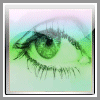
Joined: 10 Sep 2009
Posts: 37
Location: bangalore
|
|

|
|
| terminal I/O error codes 22 means Input stream size is greater than input buffer size or 0. |
|
| Back to top |
|
 |
jonathanvanreed
New User
Joined: 10 Mar 2008
Posts: 12
Location: Czech Republic
|
|

|
|
| sunil kumar purohit wrote: |
| terminal I/O error codes 22 means Input stream size is greater than input buffer size or 0. |
Hello, thanks for your reply!
yep I find that also, just I not really understand what does it mean. What should I change or search for. |
|
| Back to top |
|
 |
Pedro
Global Moderator

Joined: 01 Sep 2006
Posts: 2547
Location: Silicon Valley
|
|

|
|
| Quote: |
When I start the rexx in batch it's ... printing out thousands of
"ISPF screen input error - code = 22" |
You do not have an ISPF screen in batch. Your rexx program can call many ISPF services, but cannot actually do a DISPLAY or similar because there is no screen. |
|
| Back to top |
|
 |
MBabu
Active User
Joined: 03 Aug 2008
Posts: 400
Location: Mumbai
|
|

|
|
Actually it can call ISPEXEC DISPLAY in batch but the display is simulated and acts as if the ENTER key was pressed. That is the reason for most ISPF problems in batch and why increasing BDISPMAX() does not help ... an error occurs, ISPF throws up a virtual error panel and press the virtual ENTER key which then redisplays the same panel which gets a virtual enter key which displays the same ... and so on. You can use DISPLAY if you must count on panel logic, for example.
But are you running this in batch or is the ISPLOG you mentioned in your logon proc? There is a very extensive trace (command TSO ISPVCALL in foreground, ddname ISPTRACE to dummy in batch) but that is probably not what you want. A little more detail on what you are doing is needed.
update: actually ISPVCALL might be OK for you... TSO ISPVCALL, run your program, TSO ISPVCALL again and look for >MSG in column 1. That shows all the messages ISPF creates, both internal and external. ISPVCALL doc |
|
| Back to top |
|
 |
|
|


