|
View previous topic :: View next topic
|
| Author |
Message |
sunil kumar purohit
New User
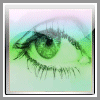
Joined: 10 Sep 2009
Posts: 37
Location: bangalore
|
|

|
|
HI, i have included scrolling in ispf panel, scolling is working with my id, But it's giving message "COMMAND IS NOT ACTIVE" with other id...
Can anybody help me?? |
|
| Back to top |
|
 |
superk
Global Moderator

Joined: 26 Apr 2004
Posts: 4652
Location: Raleigh, NC, USA
|
|

|
|
| You're saying that the UP and DOWN commands work on one system but not the other? |
|
| Back to top |
|
 |
sunil kumar purohit
New User
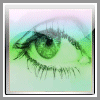
Joined: 10 Sep 2009
Posts: 37
Location: bangalore
|
|

|
|
I m saying that i executed a program in my system, that calls a panel, in which i have used the scrolling. Scolling is working fine. when i tried to execute the same program with other id it is not working.
i wanted to know is there any system parameter that can affect the functionality, if yes, plz suggest |
|
| Back to top |
|
 |
PeterHolland
Global Moderator

Joined: 27 Oct 2009
Posts: 2481
Location: Netherlands, Amstelveen
|
|

|
|
Are you logging on with a different userid?
Then your TSO datasets will have that userid too, and your application
will not be found. |
|
| Back to top |
|
 |
sunil kumar purohit
New User
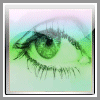
Joined: 10 Sep 2009
Posts: 37
Location: bangalore
|
|

|
|
That id also have access to my dataset,,
i have tested the same program before implemeting the scrolling, it was working. Now progam is also working with other id, but only scrolling is not working..
It means no access violation. |
|
| Back to top |
|
 |
Pedro
Global Moderator

Joined: 01 Sep 2006
Posts: 2547
Location: Silicon Valley
|
|

|
|
Provide more details:
What key was pressed?
What is the definition of the key?
What if you manually type 'DOWN' on the command line?
Is there actually data that you can scroll down to? |
|
| Back to top |
|
 |
sunil kumar purohit
New User
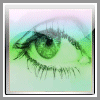
Joined: 10 Sep 2009
Posts: 37
Location: bangalore
|
|

|
|
I have pressed pf7 and pf8 to scroll down and up.
If i use "up" and "down" command on command line than it's working.
it also have enough data to scroll.
I think problem is with function key setting only.
Can you tell me what should be ideal setting for scroll function? |
|
| Back to top |
|
 |
MBabu
Active User
Joined: 03 Aug 2008
Posts: 400
Location: Mumbai
|
|

|
|
| What do you mean by scrolling? Did you use a dynamic area, scrollable area, table display or your own command? The first 3 need UP and DOWN, whereas the last method uses your own command defined in a command table. Check to see what the keys are assigned to in the system that works. Other possibilities are different application ids (ISP, ISR, your own) and different command tables (see option 3.9 for both ids to see if they are the same). |
|
| Back to top |
|
 |
sunil kumar purohit
New User
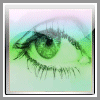
Joined: 10 Sep 2009
Posts: 37
Location: bangalore
|
|

|
|
I am using scrollable area.
Application ID for both the system are "ISR"
and command table for both system are as given below:
Command table search order
Application table . : ISR
User table 1 . . . . :
User table 2 . . . . :
User table 3 . . . . :
Site table 1 . . . . :
Site table 2 . . . . :
Site table 3 . . . . :
System table . . . . : ISP
| Quote: |
| Check to see what the keys are assigned to in the system that works. |
I din't get the meaning of this line. |
|
| Back to top |
|
 |
sunil kumar purohit
New User
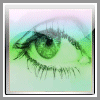
Joined: 10 Sep 2009
Posts: 37
Location: bangalore
|
|

|
|
Hi all,
Thanx for your help.
Now it's working properly by changing the key setting. |
|
| Back to top |
|
 |
|
|


