|
View previous topic :: View next topic
|
| Author |
Message |
bnveena
New User
Joined: 29 May 2007
Posts: 50
Location: hyderabad
|
|

|
|
I have one input file and i need two output files to be created using one cobol program.
Can i read the first output file and write the records to second output file.
Is there a option in the cobol |
|
| Back to top |
|
 |
Gnanas N
Active Member
Joined: 06 Sep 2007
Posts: 792
Location: Chennai, India
|
|

|
|
If a dataset is for output, why are you reading from it?
Do you want to read and write on a dataset? UPDATE?
Please explain your requirement in detail so that someone here would be able to help you. |
|
| Back to top |
|
 |
bnveena
New User
Joined: 29 May 2007
Posts: 50
Location: hyderabad
|
|

|
|
my input has about 9900000 records and i want to write the records to the report on some condition.
I have written a condition based on that i have written records to the output file by using that output file i have to write all the records in the output file to the report in a formatted way.
well i have written 2 cobol programs for that. But my requirement was I have to write only one program. |
|
| Back to top |
|
 |
Gnanas N
Active Member
Joined: 06 Sep 2007
Posts: 792
Location: Chennai, India
|
|

|
|
If I am right...
Write the records to first output dataset and close it...
Again, Open that dataset in input mode and read the records and format them and write them to another output dataset... |
|
| Back to top |
|
 |
Anuj Dhawan
Superior Member

Joined: 22 Apr 2006
Posts: 6250
Location: Mumbai, India
|
|

|
|
Hi,
Well, you say there is one input (say in1) & two outputs say out1 & out2. Out1 is anyways derived from in1 itself, can't out2 be derived from in1 itself instead of thinking about out1? |
|
| Back to top |
|
 |
bnveena
New User
Joined: 29 May 2007
Posts: 50
Location: hyderabad
|
|

|
|
| I think we can do that ...... but i tried using that but my program is running into loop if i am using that logic..... |
|
| Back to top |
|
 |
dick scherrer
Moderator Emeritus

Joined: 23 Nov 2006
Posts: 19244
Location: Inside the Matrix
|
|

|
|
Hello,
If you were to post some sample data of each of the three files it would help us understand the requirement.
From what i know so far, you could structure the code to open the first file (in1) as input, the second file (out1) as output and contidionally write records into file 2 from file one as per the requiirement. When all of the records in file 1 were processed, close in1 and out1.
Now open out1 as input and out2 as output and process as needed until end of out1 (now used as input) is reached. Close the 2 files and the process is complete.
If you post more details of the requirement, we may be able to offer better suggestions.
Good luck  |
|
| Back to top |
|
 |
Shashank.kapoor
New User
Joined: 14 Jan 2009
Posts: 24
Location: Mumbai
|
|

|
|
Hi,
If I am correct, your requirement is to put same formatted records in both the output files.
Instead of opening and closing of files again & again, I will suggest you to write all your formatted records in one output file through your cobol program and to insert into the 2nd output file you can add an extra step to copy all the records from one to another file through IEBGENER.
I believe this will cosume less resources as compare to opening and closing the file for same records.
Please correct me if misunderstood your requirement.
------------
Shashank |
|
| Back to top |
|
 |
Shashank.kapoor
New User
Joined: 14 Jan 2009
Posts: 24
Location: Mumbai
|
|

|
|
| Quote: |
| o insert into the 2nd output file you can add an extra step to copy all the records from one to another file |
Opps!! I missed the important word i.e. JCL.
o insert into the 2nd output file you can add an extra step in your JCL to copy all the records from one to another file. |
|
| Back to top |
|
 |
Bharath Bhat
Active User

Joined: 20 Mar 2008
Posts: 283
Location: chennai
|
|

|
|
| shashank.kapoor wrote: |
| If I am correct, your requirement is to put same formatted records in both the output files. |
Usually, reports are in a different format than files.
| bnveena wrote: |
i have to write all the records in the output file to the report in a formatted way.
|
This suggests that both are differenet formats.
I would go with Anuj's suggestion.
| bnveena wrote: |
| but my program is running into loop if i am using that logic..... |
A better option would be to XPEDIT and find out what is going wrong where. |
|
| Back to top |
|
 |
Debabrata Pruseth
New User
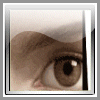
Joined: 11 Dec 2008
Posts: 59
Location: Pune , India
|
|

|
|
We can also do one more thing , instead of having Out1 and Out2 we can have a third VSAM file Out3V . So when you read IN1 and write into Out1 also write in Out3V ( note- only write those fields that are required in Out2 and not entire Out1. Also if you are sure that you cannot have a unique key for Out3V then define the first 7 bytes of Out3V as key and increment it from 1 to 9900000 each time you write a record into it so that key is unique ). Then once In1 has been processed and Out1 and Out3V created , point to the first record of Out3Vand then read sequentially and write it to Out2 as per requirement.
In the next step delete the VSAM file Out3V. |
|
| Back to top |
|
 |
Anuj Dhawan
Superior Member

Joined: 22 Apr 2006
Posts: 6250
Location: Mumbai, India
|
|

|
|
Hi,
How do you conclude this?
| Quote: |
| but my program is running into loop if i am using that logic |
|
|
| Back to top |
|
 |
bnveena
New User
Joined: 29 May 2007
Posts: 50
Location: hyderabad
|
|

|
|
Firstly i cant use the VSAM file in my code.
To explain my logic:
My output file contains 9999000 records where all the records i have to retrieve from the database table.
this file i have to process it according to the key fields and i have to move to the report.
i have used compare logic in my first cobol program where i will compare the current record and the previous record if the key is same and there is another field which should be different if that is the case only we have to move the records to the report.
To check this for the 9999000 records and then adding the report format its a bit confusing while i am coding so i have splited the files.
I got the program where i have first opend the first output file and write all the records and close it. and then again open in input mode and write it to the repot according to the format.
thanks every one for giving me some suggestions for this problem.... |
|
| Back to top |
|
 |
Shashank.kapoor
New User
Joined: 14 Jan 2009
Posts: 24
Location: Mumbai
|
|

|
|
Hi Veena,
It’s good to see that you got the template program. Currently you are moving the non-duplicate records from input file to output file and then reading the 1st out file and moving the records to 2nd out file in report format. Correct?
I will suggest you to put a step in JOB to remove the duplicate records and then take the file with non duplicate records as your input.
This will consume less system resources than what you are doing.
-------------
Shashank |
|
| Back to top |
|
 |
|
|


