|
View previous topic :: View next topic
|
| Author |
Message |
star_dhruv2000
New User
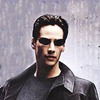
Joined: 03 Nov 2006
Posts: 87
Location: Plymouth, MN USA
|
|

|
|
I have created AIX for my KSDS. Now I want to access this AIX using COBOL. But as I open the the file I get a File status of 35. I dont know whats wrong. Is there any one who can proveide me a code for accessing alternate index in vsam using COBOL.
Thanks and regards |
|
| Back to top |
|
 |
priyesh.agrawal
Senior Member

Joined: 28 Mar 2005
Posts: 1448
Location: Chicago, IL
|
|

|
|
| Quote: |
| But as I open the the file I get a File status of 35. I dont know whats wrong |
VSAM file code 35 denotes a non existence file is been tried to open. Check reference of the file in your program. |
|
| Back to top |
|
 |
star_dhruv2000
New User
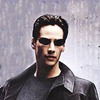
Joined: 03 Nov 2006
Posts: 87
Location: Plymouth, MN USA
|
|

|
|
but file is there and I am able to access it normally.
I want use AIX in dynamic mode what will be th code for that |
|
| Back to top |
|
 |
priyesh.agrawal
Senior Member

Joined: 28 Mar 2005
Posts: 1448
Location: Chicago, IL
|
|

|
|
| Quote: |
| but file is there and I am able to access it normally. |
How is it referred in the program... is the question.
Why not to paste your COBOL & JCL reference for that file. |
|
| Back to top |
|
 |
Arun Raj
Moderator
Joined: 17 Oct 2006
Posts: 2481
Location: @my desk
|
|

|
|
Hi
Check with your COBOL SELECT statement if the ALTERNATE KEY phrase is properly coded or not.
It will be helpful if you provide us with your COBOL and JCL code.
Thanks
Arun |
|
| Back to top |
|
 |
star_dhruv2000
New User
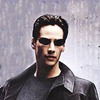
Joined: 03 Nov 2006
Posts: 87
Location: Plymouth, MN USA
|
|

|
|
here is my prg
ID DIVISION.
PROGRAM-ID. 'HEMANT'.
ENVIRONMENT DIVISION.
INPUT-OUTPUT SECTION.
FILE-CONTROL.
SELECT INFILE ASSIGN TO 'MASTERA'
ORGANIZATION IS INDEXED
ACCESS MODE IS DYNAMIC
RECORD KEY IS RLNO
ALTERNATE RECORD KEY IS ALKY WITH DUPLICATES
FILE STATUS IS FS.
DATA DIVISION.
FILE SECTION.
FD INFILE.
01 IN-REC.
02 RLNO PIC X(3).
02 ALKY PIC X(3).
02 NAME PIC X(10).
02 FILLER PIC X(63).
WORKING-STORAGE SECTION.
01 FS PIC X(2).
01 J PIC X(2).
PROCEDURE DIVISION.
OPEN INPUT INFILE.
MOVE 111 TO ALKY.
READ INFILE KEY IS ALKY.
DISPLAY FS. =====> here i get 23.
DISPLAY RLNO , ALKY , NAME.
CLOSE INFILE.
STOP RUN.
and here is run JCL
//MTPLD06R JOB ,,
// CLASS=E,MSGCLASS=H,MSGLEVEL=(1,1),
// NOTIFY=&SYSUID,LINES=(1,CANCEL)
//RUN EXEC PGM=MYPRG
//SYSPRINT DD SYSOUT=*
//STEPLIB DD DSN=MTPLD06.HEMANT.LOADLIB,DISP=SHR ==>LOADLIB NAME
//MASTERA DD DSN=MTPLD06.HEMANT.KSDS,DISP=SHR
//MASTERA1 DD DSN=MTPLD06.HEMANT.KSDS.AIX.PATH,DISP=SHR
//SYSOUT DD SYSOUT=*
//SYSIN DD DUMMY |
|
| Back to top |
|
 |
star_dhruv2000
New User
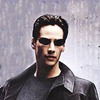
Joined: 03 Nov 2006
Posts: 87
Location: Plymouth, MN USA
|
|

|
|
and when I use file in dynamic mode then
start infile key is alky.
read infile next record.
display fs ==========> here I get fs as 35. |
|
| Back to top |
|
 |
Arun Raj
Moderator
Joined: 17 Oct 2006
Posts: 2481
Location: @my desk
|
|

|
|
hi
Please confirm the error code. R U getting Error Code As 23 or 35. If 23 then from UR code its quite evident that value "111" is not present in the
ALTX, in case 35 then chances are that probably DD name must have been commented & in the Pgm. U tryng to open the file in Input Mode. |
|
| Back to top |
|
 |
star_dhruv2000
New User
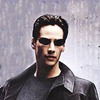
Joined: 03 Nov 2006
Posts: 87
Location: Plymouth, MN USA
|
|

|
|
| well fs is 23 when i m using random access and for ur information '111' is in there and fs is 35 when using dynamic mode and ddnames are not commented since i have already given my run jcl as well. |
|
| Back to top |
|
 |
nikhil aphale
New User
Joined: 04 Apr 2007
Posts: 1
Location: UK
|
|

|
|
Hi..
Are you able to find a solution for the above problem? I am getting error status of 35 when trying to open a vsam file. I have checked the contents of the file through file-aid. Data is present in the file. |
|
| Back to top |
|
 |
dick scherrer
Moderator Emeritus

Joined: 23 Nov 2006
Posts: 19244
Location: Inside the Matrix
|
|

|
|
Hello star_dhruv2000,
What happens if you issue a DISPLAY FS immediately after the open? |
|
| Back to top |
|
 |
|
|


